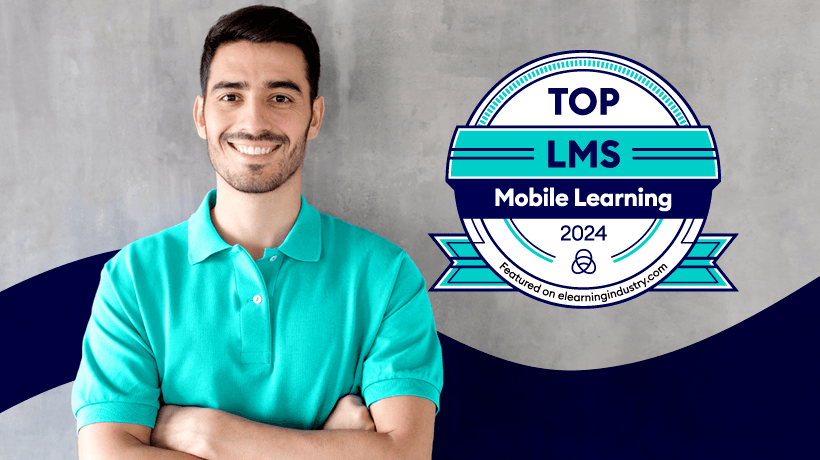Best Mobile Learning Management Solutions
Are you looking for the best LMS for mobile learning? Well, you've landed at the right top list! Our fast-paced work life requires a learning method that follows the same speed. Thus, providing employees and students with Just-In-Time training is a must, especially when remote working is on the rise.
The importance of mobile learning right now is undeniable. Not only does it make learning flexible and accessible, but it also makes it available Just-In-Time.
Microlearning courses go hand in hand with this approach. So, you get to deliver bites of content, which can be quickly accessed by your teams. For example, you can empower learners to learn a skill on the job. Or, you may want to help them improve soft skills, like how to better interact with customers.
Above all, such bite-sized mLearning courses will bring higher engagement while they'll also increase completion rates for your programs. Frankly, the possibilities are endless.
Check Out eLearning Industry's List Of The Top Mobile Learning Tools To:
- Find mobile learning platforms that meet your budget
- Explore top LMS features for learning on the go
- Evaluate mobile learning platforms and check user reviews
- Compare LMS solutions for mobile learning
- Find the right LMS for your business needs and test its UI
In this hand-picked list, our experts have selected the best Learning Management Systems for mobile learning. In case you need an LMS for another use case, you may visit our detailed LMS directory. Or, you can simply take a look at eLearning Industry's most profound top lists!
Here's eLearning Industry's Top Mobile Learning Platforms List For 2024
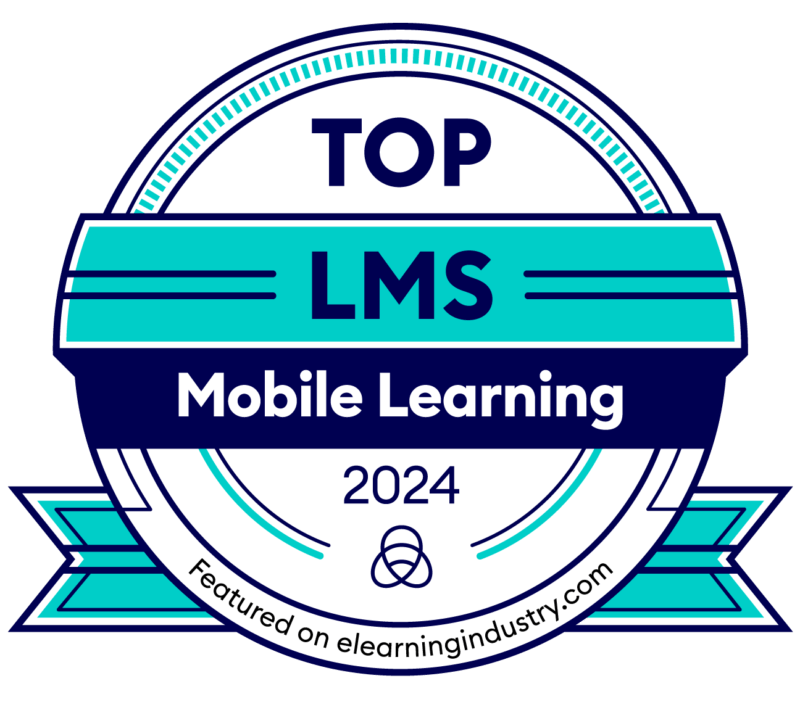
If your company is listed among the Top LMS platforms for Mobile Learning In 2024, feel free to add this badge to your website!
TalentLMS is a training platform trusted by 70,000+ teams across the world. However, not everyone is necessarily tied to their desks during online training. With TalentLMS, you can deliver training to mobile devices so learners can take their courses wherever they are. Do you need social proof on what makes them one of the top mobile learning platforms?
Go ahead and take a look at the vast collection of TalentLMS reviews in our directory.
Are you ready to put this learning experience to the test?
You can get started with your forever-free TalentLMS account today and get up and running in minutes.
Highlights
- Your people get access from anywhere
- Mobile training without the need for network stability
- A rich, mobile learning experience
TalentLMS's native mobile app for iOS and Android guarantees that learning doesn't have to stop. Even when your people are on the go, they can keep learning. Learners can access their training no matter where they are, from any device, at any time. And admins can build bite-sized courses for maximum engagement.
Let's explore the most significant TalentLMS mobile learning features:
- Your people get access from anywhere
Whether it's in-between meetings, during the lunch break, or while commuting, learners can keep up with their training. They can log into their TalentLMS account from their mobile device and engage with your content. For example, they can watch a training video or complete a test. They can even connect with their peers and/or instructors.
- Mobile training without the need for network stability
No one learns at the same pace, and TalentLMS makes sure that no one is forced to. Through its mobile app, learners can download content for offline use. Afterward, their progress syncs when they're back online. They can also switch between devices and pick up where they left off without starting a course over.
- A rich, mobile learning experience
Just because training happens on a small screen doesn't mean it shouldn't or cannot go big. Designing courses in TalentLMS allows you to include all those extra elements. Thus, this tool helps you make learning more engaging and fun. The TalentLMS native mobile app ensures learners will never get lost in the transition from desktop to mobile. Plus, it makes sure that users won't lose a thing from their training experience. From gamification features to live chat, and from SCORM to video content, you can have it all.
Plans And Pricing
TalentLMS provides an entirely free version. Plus, users get eight paid editions. Those are priced competitively for businesses of varying budgets and sizes. More specifically, the free plan supports up to 5 users. Also, you get up to 10 courses. Thus, if you want to test all the software capabilities, this should be more than enough. Finally, users can also choose between standard or active plans (with unlimited registered users). Also, there is always the option of getting billed monthly or annually.
Are you looking for a tool with which you can train employees, customers, and partners effectively? With Adobe's NextGen LMS, you can deliver an enhanced and enjoyable learning experience for your learners. In fact, L&D pros and training managers can use this tool to reduce skill gaps. How? By managing a learner ecosystem that keeps users engaged and compliant. Above all, you get to utilize a platform that has gained a vast collection of awards!
Want to learn more about what makes it one of the top mobile learning platforms?
Read Adobe Learning Manager LMS reviews in our directory.
If you need to take a closer look and test it yourself, make sure to request a demo.
Highlights
- Mobile learning
- Offline learning
- Push notifications and announcements
Namely, you can use it to deliver learning anywhere, anytime on any device. Thus, allowing consumption even in offline modes as well. In particular, you can experience a world-class enterprise LMS. One that has been recognized by industry bodies and leading analysts. You can also leverage its excellence in multiple categories. Above all, you get to leverage an ecosystem that is continuously updated.
Finally, it's no wonder that leading corporations worldwide already use this tool to train millions of engaged learners. You could be one of them too.
Highlights
Indeed, the Adobe Learning Manager by Adobe is a tool that helps you deliver training at the point of need. Besides, it provides access across devices for your employees, sales, and customer-facing teams. Hence, maximizing productivity and engagement on all levels, even on the go.
- Mobile learning
Allow learners to stream learning content even when they are offline. From within the Adobe Learning Manager app on their smartphones, they get access to their learning anytime, anywhere.
- Offline learning
Empower learners to continue learning even when they are not connected online. The Adobe Learning Manager app downloads learning content. Thus, making it available for offline access. What's more, it auto-syncs with the server when the learner is back online.
- Push notifications and announcements
For example, you can keep learners informed about upcoming courses and session details. Plus, they can also get notifications about upcoming and missed deadlines. Also, the tool can prompt them about a certification expiration using push notifications on the native app.
Plans And Pricing
- Registered user pricing
By choosing this licensing model, you sign up for an account with a fixed number of registered learners. Consequently, you can assign these licenses to individuals in your workforce, enabling them to have continuous access to the platform. Thus, we recommend this model for fixed learner scenarios.
- Monthly active user pricing
Adobe Learning Manager also offers active user pricing. More precisely, this option is better for organizations which have a floating audience. Meaning, it is ideal for teams that don't need continuous access to the system.
For more details, you can always contact Adobe with your requirements.
Mobile devices have completely changed the way humans consume content. And, this is no different in the learning space. Almost two-thirds of learners say accessing a mobile device's training content is essential to a strong learning experience. That goes for whether they're online or offline. Mobile learning is no longer a nice-to-have, it's a must-have. Docebo's native mobile learning application (Go.Learn) and its Mobile App Publisher get the right information to your people. Extra fees apply for the latter. What's more, they do so when they need it most. Thus, providing a frictionless and uninterrupted learning experience. Now, your learners have a place to create and upload content of their own.
Visit our directory to explore user reviews for Docebo.
Want to make mobile learning your own with Docebo? Simply connect with an expert today.
Highlights
- Learning, uninterrupted
- Accelerate knowledge exchange
- Your mobile learning experience is as easy as drag-and-drop
- Maximize brand identity, make mobile learning your own
Interested to learn more about what makes them one of the top mobile learning platforms?
Highlights
- Learning, uninterrupted
Docebo offers a frictionless, uninterrupted experience for your learners. Content is accessible online and offline. Actually, the completion of data syncs when the device comes back online. Users can enroll in eLearning courses or register for and attend webinar sessions. Plus, you'll enjoy User-Generated Content, and you can also consume externally curated content.
- Accelerate knowledge exchange
Learners can create instructional videos shot on their mobile devices. Thus, this alleviates content creation pressures on administrators and content creators. At the same time, it accelerates knowledge exchange among your people. Make sure to download their ebook on embracing the mobile future. You'll learn all about aligning L&D with the rise of enterprise mobility in corporate eLearning.
- Your mobile learning experience is as easy as drag-and-drop
This tool allows for seamless creation, highly-configured, and consistent learning experiences across multiple devices. Plus, you can use drag-and-drop widgets to build pages, along with customized menus for each audience. Of course, you can do so across your desktop and mobile environments.
- Maximize brand identity, make mobile learning your own
Use the Docebo Mobile App Publisher to build your company's own mobile learning app(s). Based on the award-winning Go.Learn app structure, the app lives in the Apple or Google Play stores with your logo and branding. Hence, you can maximize brand identity and deliver a mobile learning experience that is truly yours.
Plans And Pricing
You can start your Docebo Enterprise plan at 300 monthly active users, paid annually. Docebo considers a learner active once they access learning content within a 30-day cycle, which means you only pay for those actively training.
The Go.Learn mobile learning app is free to download as part of your learning system (platform URL and unique login required) for iOS and Android mobile devices. The Docebo Mobile App Publisher is an additional fee (please contact them for more information).
This learning platform combines collaborative tools with the power of an LMS. Thus, it enables high-growth companies to unlock learning based on collective expertise instead of top-down knowledge. Whether on the desktop or mobile devices, companies use this platform to onboard new employees and train front-line teams, customers, and partners. Do you want to develop your employees’ professional skills, all from one place? Put a mobile learning app powered by collaborative learning in your employees’ hands. When you enable teams to learn and grow together wherever they are, and whenever they need it, your engagement rates will soar.
See how a collaborative learning platform can boost employee performance.
Do pay a visit to our directory and read 360Learning user reviews.
Highlights
- Create courses in minutes, not months
- Learn from the people who know your business best
- Scale employee training with relevant and personalized learning at their fingertips
360Learning's mobile app comes with state-of-the-art capabilities that make mobile learning engaging and highly effective.
- Create courses in minutes, not months
Do you want to make everyone in your organization able to create engaging courses? This is an ideal tool. Users can create courses that are distributed to mobile devices in real time with 360Learning's native authoring tool—no technical skills required.
- Learn from the people who know your business best
Watch the number of employees trained go up when you connect them with Subject Matter Experts. Modern mobile UX and UI immerse learners in courses with easy app navigation. Collaboration—at the heart of learning with a forum and micro-reactions at the activity level—allows learners to communicate with Subject Matter Experts directly in the app.
- Scale employee training with relevant and personalized learning at their fingertips
Enable employees to learn whenever and wherever works for them. Offline mode enables learners to learn wherever they are, even offline. Statistics are recorded and updated when they reconnect. An intuitive course catalog interface makes all courses easily accessible on mobile devices, so learners can learn in the flow of work.
Plans And Pricing
The 360Learning mobile app comes with all the functionality needed for effective mobile learning, and is included in all plans. Teams as small as ten can get started with 360Learning’s Team plan, a monthly, self-service plan. Organizations of 100 to 500,000 can eliminate the need to manage and integrate multiple solutions with Enterprise plans, solutions, and integrations.
iSpring Solutions is a global provider of eLearning software for corporate training. The company’s mission is to create excellent technology to drive training forward. Customers from 172 countries are continually choosing iSpring for its reliability and high performance. Their client list includes 198 of the Fortune 500 companies, as well as government agencies and educational institutions worldwide. Over 59,000 clients worldwide use iSpring software to design, deliver and facilitate mobile learning. They choose iSpring products because they are easy to use, trustworthy, and have a fair price.
Go ahead and explore the iSpring Learn reviews in our directory.
Highlights
- Flawless experience
- Offline learning
- Tracking learners’ progress
Do you want to see what makes them one of the top mobile learning platforms?
iSpring Learn LMS is a mobile-friendly and easy-to-use solution for on-the-go learning. The LMS enables trainers to easily create learning content, deliver training across all devices, and track learners’ progress. It has a free mobile app for iOS and Android that provides various benefits of mobile learning:
- Flawless experience
Learners can take courses on a smartphone or a desktop; the smart LMS resumes an in-progress course to continue learning on an alternate device. All data is synced automatically.
- Offline learning
Learners can download training content on their devices to learn at their own convenience, even when offline. Their progress and quiz results will be synchronized with the LMS when online.
- Tracking learners’ progress
iSpring Learn brings tracking simplicity for both learners and trainers. Learners can see their progress in each course and then schedule their training appropriately. And LMS administrators receive granular reports and can monitor training quality.
Plans And Pricing
Depending on the number of learners, iSpring Learn’s price varies from $2.82 to $3.66 per user/month, billed annually. The LMS provides great value at a reasonable price; the total cost is calculated for active users only, and there are no fees for storage or bandwidth. And with iSpring Learn’s free mobile app, your learners will have instant access to training 24/7.
Learning Pool's LMS is powerful, innovative, open source, and future-proofed.
Discover why Learning Pool's LMS is trusted by more than 530 brands across the globe.
Care to learn more about them? Explore reviews for Learning Pool LMS.
Highlights
- Extra plugins
- Email communication made easy
- Great for compliance
- Extra plugins
This LMS offers 75+ additional plugins. They are fully maintained, supported, and organized into useful collections to help you get the most of your LMS.
- Email communication made easy
Use your Learning Pool LMS to create and send branded emails directly. You get to control the design of your emails, plus you can include background colors, fonts, borders, and images.
- Great for compliance
Managers like you can now drive complete compliance for their organization. Thus, you get to improve learner engagement while also saving time, money, and resources.
Plans And Pricing
Learning Pool LMS offers tailored learning plans and programs. With these, it covers everything from initial onboarding to leadership training. Increase engagement and performance with 360 feedback. All tied together with powerful reporting, helping you achieve your organizational goals.
ELB Learning is one of the leaders in corporate learning technology. Namely, they are known for their custom course development solutions. The mobile-friendly LMS, Rockstar Learning Platform, is one of them. Hence, it's an ideal platform for experiential learning management (LMS/LXP). ELB Learning truly helps everyone create and deliver eLearning that rocks. Why not check for yourself if this is indeed the rockstar LMS platform you're looking for?
Go ahead and start your free trial!
Make sure to explore reviews for Rockstar Learning Platform in our directory.
Highlights
- Mobile-friendly
- Video-friendly
- User-friendly
Their suite of integrated training development and delivery tools also includes Lectora for eLearning authoring and CenarioVR for immersive learning. All of the above will prove useful to aspiring learning developers like yourself.
Besides, you can leverage their professionally designed responsive eLearning templates and assets. Additionally, you can benefit from creating mobile-friendly games and using their game templates. Plus, you'll get a special treat: their off-the-shelf microlearning courses! That's all you need to bring outstanding outcomes to your training programs.
Can't wait to learn more about working with one of the top mobile learning platforms?
Highlights
Their team has designed an LMS with the modern, on-the-go learner in mind. Thus, this mobile-friendly platform is easy to use and enables organizations to deliver all types of content. For example, you can create traditional courses, short videos, and more.
- Mobile-friendly
Rockstar LMS adjusts to tablets and phones' sizes so learners can view content on their chosen device, whether they're at their desk or not.
- Video-friendly
Upload .mp4 and .mov video files and build these into learning paths for your employees. Video content is easily digestible on mobile devices and more engaging than text. You can also create time-stamped comments on videos. This helps you reemphasize key points in your videos and increase user engagement. Users also get full-screen playback, SD/HD option, speed control, bookmarking, and Up Next auto-play. Plus, you can pair it with functionalities like inline commenting, Call-To-Action buttons, and one-click sharing. Finally, you can leverage enrollments and deliver a User Experience rarely seen in standard LMS platforms.
- User-friendly
Their intuitive User Interface boasts powerful search capabilities and a personalized dashboard. Users can find content their way—launch content directly from the Enrolled and New & Featured dashboards. Also, they can browse with traditional navigation. Plus, they can also use their search engine to find courses and sessions. For example, searches can relate to titles, descriptions, and tags according to their interests.
Plans And Pricing
With more employees going remote, training has had to become more flexible and mobile. Rockstar Learning Platform makes it easy and affordable to deliver mobile learning. They offer plans priced per user. Additionally, they offer several content bundles that make it easy to immediately roll out corporate learning. Their LMS content bundles include their LMS, your choice of off-the-shelf courses, and access to authoring tools and templates.
Effectus is available as an app that lets learners access learning resources on the go. Even if when they have no internet connection, they can keep learning. The experts at CommLab have designed Effectus specifically for learning professionals. Thus, it is ideal for flexible and rapid customization, while it also combines speed with value for money. Above all, you get a tool you can use with ease! Why not take a closer look at what working with this LMS looks and feels like?
Simply click the link to start your EffectusLMS Free Trial!
Need more proof on what makes them one of the top mobile learning platforms?
Read EffectusLMS reviews to discover how other users have experienced the software.
Highlights
- Experience a user-friendly platform
- Facilitate mobile learning
- Train multiple user groups
CommLab India delivers mobile learning solutions to help organizations train their employees on their preferred devices. EffectusLMS is one of them. Given the increasing popularity of mobile learning, they understand the importance of making mobile learning genuinely portable. And that’s why they offer Effectus, a mobile-compatible Learning Management System that can track offline learning activities.
Highlights
- Experience a user-friendly platform
Effectus is a modern LMS that caters to the learning preferences of today's learners. Hence, it offers simple, intuitive navigation and gamification features. What's more, you can set it up to leverage personalized dashboards. Also, it gives learners the flexibility to add/remove widgets, leaderboards, badges, training calendars, and more. Besides, it offers easy configuration. Moreover, training managers can measure training effectiveness and take actionable insights. Finally, trainers will love the variety of custom reports it provides.
- Facilitate mobile learning
Effectus is compliant with SCORM 1.2, SCORM 2004, xAPI/Tin Can API, and can track offline learning activities. Plus, it is mobile-compatible and also available as an app. Plus, you can integrate it with external platforms such as WebEx and Zoom for virtual classroom training. It is the perfect hub to host, track, manage, measure, and coordinate your learning programs. Last but not least, it supports blended learning!
- Train multiple user groups
Organizations like yours can use Effectus as a primary LMS. Leveraging its lean setup and rapid deployment features are what you'll like most. Plus, you can use it to train specific internal employee groups and external partners. You can also train customers and vendors. With this tool, offering a gamified experience to new hires is easy. For example, users can create leaderboards to tap into the competitive spirit of sales reps. Besides, you can even enable eCommerce for your learning resources. Effectus can be used effectively by training organizations and companies of all sizes. You can implement it for employee training, customer training, onboarding, and more. Indeed, it's one of those tools that cover many training needs.
Plans And Pricing
Effectus offers learners a truly mobile learning experience by helping them access resources even when they are offline. Scores and progress are updated once the connection is restored. The subscription fee starts at USD 2,500 for up to 250 users. Also, the monthly rental starts at USD 450 for up to 250 users.
However, LMS admin support is optional. Thus, they offer it as a separate contract. Please note that the price depends on the number of support hours required per month. Hence, the admin support cost starts at USD 550 per month for 250 users.
Which Criteria Helped Us Identify The Top Mobile Learning Systems For 2024?
Global recognized LMS experts, including C. Pappas, and our editorial team did a thorough review of each vendor's eligibility and relevant published content (articles, eBooks, webinars). Our committee ranked the top employee training LMS software based on the following 9 criteria:
- Customer support
- Customer experience
- Software features
- Software innovation
- Customer reviews
- Economic growth potential
- Company’s customer retention
- Employee turnover
- Company’s social responsibility
After checking our top list rankings, make sure to read our insights thoroughly. You'll find all you need to consider before choosing the best mobile learning tool.
Tips After Checking Out Our Top Mobile Learning Platforms List
So, now that you know the best mobile learning platforms of 2024, what's next? First off, you have to set your objectives straight. Indeed, choosing a top-class mobile learning app to get the job done is key, but you have to get your whole team in the game. Thus, it's best to talk with your stakeholders and analyze your training gaps to identify crucial areas you need to focus on.
Your team can help you understand which features are a must. They can also guide you to discover exciting ways you can incorporate microlearning into your mobile training. Plus, they might notice something you haven't. Or maybe, they can help you identify the tool with the best User Experience.
Always think of your learners first. Their requirements and tech-savviness will help shorten your top contenders. You can then take some free trials or schedule product demos to see how the UI looks.
Who Can Benefit From A Mobile Learning Management System?
Mobile technology is a natural extension of everything we do. Thus, it can become a convenient way to deliver training that is fresh and fun. Don't miss the opportunity to exceed your learners' expectations.
From educational institutions to worldwide organizations and pioneers in several industries, everyone can gain from mobile learning. For instance, you might have noticed a lack of interest from learners in your training programs. Here's where mobile learning comes into play. Platforms that empower teams to learn at their own pace (on any device) will surely boost engagement.
You need to figure out the role of mobile learning in your training strategy and then make it have a purpose. You can consider your top priorities and take stock of current materials. Don't forget to assess and develop your content as you go regularly.
Generally, your mobile program should be complementary to other methods instead of replacing eLearning and classroom learning. So, make sure to understand how mobile fits into the employees' learning cycle in your company.
Ideal For Millennials And Gen Z Learners
So, the number one question you need to answer is: What do you want to accomplish with a mobile learning program? You can use it to create polls or quiz learners in real time, even in class. Also, a mobile LMS can be ideal for compliance-related lessons. Besides, millennials and Gen Z learners will thank you for incorporating it in your training programs. After all, they have grown up with access to technology and information at their fingertips. Thus, it's the best way to improve engagement and learning retention among such teams.
Lastly, please do yourself a favor and pick a tool aligned with your budget and your business needs. Mobile learning doesn't need to cost a fortune to be effective.
Shout Out To LMS vendors
If you want to be considered for our next year's list of mobile learning platforms, simply add your LMS product listing now.