Asynchronous And Synchronous Modalities
Many people are scrambling to use digital learning tools. It’s understandable that many are simply picking a tool (typically a webinar or virtual classroom tool) but if the current crisis lasts a while, that one tool simply won’t do everything needed. Not because it’s a bad tool, but because it wasn’t made to do everything (sales pitches may try to convince you otherwise). You’ll start to realize that you need more than a show and tell with slides.
For example, if you need to do all training online, here are just a few of the things you may realize you need to be able to do:
|
|
|
|
|
|
|
|
|
|
|
|
|
|
|
|
|
The bolded bullets are what most webinar tools are built to do. Is it really going to work well to show a presentation, answer initial questions, and send people out to do critical work? It may be a good start but it’s not enough to support real-life performance.
I’m working with eLearning Industry to get out some simple, but evidence-based, information about how to choose teaching and learning tools. In today’s article, I’ll discuss common asynchronous and synchronous modalities and why blending them is usually a good idea. The next article, in a week or so, will describe what research tells us about when to use asynchronous and synchronous tools and help you analyze the tools that are needed for your learning content and context.
Asynchronous And Synchronous Modalities
Digital learning modalities are the technologies and tools that we can use to teach and learn online. But which should you use? There are many ways of categorizing digital tools that are made for or can be used for teaching and learning, but a very common way is asynchronous and synchronous.
Asynchronous means self-paced, and therefore participants can use provided asynchronous learning elements, such as online audio and video and discussion forums, at the time and place of their choosing.
Synchronous means used in real time, requiring participants and instructors/facilitators to meet virtually at the same time from different places. One of the most used tools used for synchronous learning is webinar tools, such as Zoom, and the virtual classroom, such as Adobe Connect.
To better understand the range of tools in both modalities, below are some commonly used asynchronous tools and synchronous tools that may be used alone or “blended” together to create online instruction. To support the wide range of instructional activities needed, a blend of asynchronous and synchronous tools is commonly used. You can tie them together (live meetings with this tool, organized files with this tool, and so on) or use course design and delivery systems (which may include Learning Management Systems and online course delivery systems) that blend a number of these tools together as part of their package.
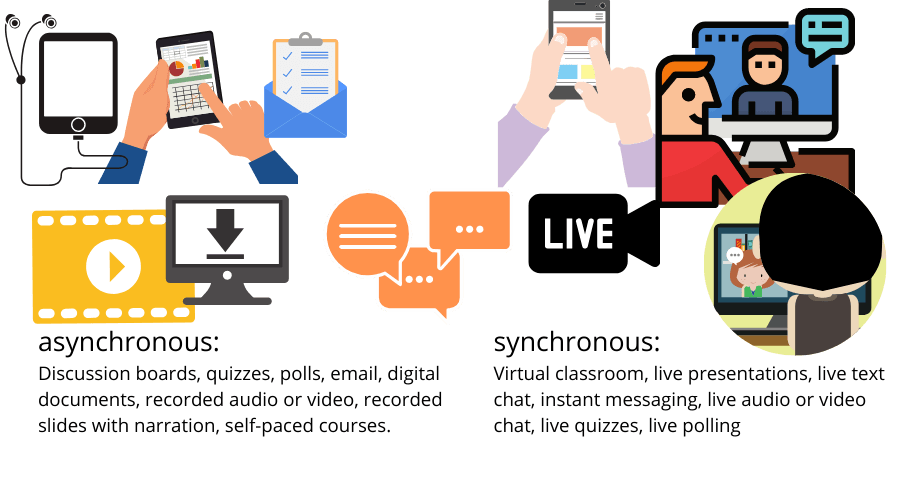
Many of the tools we can use for teaching and learning are either built to be asynchronous or synchronous. For example, podcast files are meant to be used when and where the listener chooses to listen (asynchronously). But a podcast could be played to a live audience and thereby used synchronously. But why would we use precious together time to all listen to a podcast? A digital document is meant to be read when and where the reader chooses (asynchronously). That document could be read by everyone in a live audience at the same time and thereby used synchronously… but does that make sense?
Live webinars, on the other hand, are meant to gather everyone together at the same time to listen to a presentation and get answers to questions. (If you’re not at least allowing people to get their questions answered, consider recording the presentation and letting people watch it when they want to, or asynchronously.) But recorded webinars are asynchronous as people choose when and where to watch.
Some tools can be asynchronous or synchronous depending on when and how they are used; a simple example is texting, using your mobile phone. If you send a text, the person receiving it may not be available to reply immediately. If they are available and reply and a real-time conversation proceeds, it’s synchronous. Otherwise, the conversation is asynchronous. Likewise, when a work team is using an online tool, such as Slack, to converse, share files, and such, the tool is most likely designed for asynchronous use. But if one person posts a query and another one sees and answers it immediately and posts a file that helps the original poster, they are using it in real time or synchronously.
The main issue is not whether the tool is asynchronous or synchronous but what how various asynchronous or synchronous tools support needed learning activities. Presenting content is only one activity and it’s not the most important, according to research (I’ll discuss this in more detail in the next article).
Different tool types support different instructional activities. That’s why they are commonly blended.
Blending… What Does That Mean?
Research typically defines blending (for learning) as a blend of digital modalities and in-person modalities. But the blend can (and often does) include a blend of asynchronous (self-paced) and synchronous (live) digital technologies.
Kim, Bonk, Tend, Zeng, and Oh explain one of the major difficulties of blending: There are many tools and technologies that can be used for teaching and learning and this abundance of choices leads to confusion in deciding what and how to blend. Lupsheyuk and Adams explain that learning how to blend is especially problematic as a result. Many organizations, therefore, pick a single tool (most often, virtual classroom) and try to shoehorn all instruction into that tool.
Researchers find that when we blend live and self-paced, we tend to achieve better outcomes than either alone. Kim and fellow researchers describe better satisfaction and learning outcomes for blended. Studies have shown, for example, higher satisfaction due to increased interactions and more flexibility. Sitzmann and fellow researchers say these better outcomes are because of blending, because of intentionally combining the convenience and flexibility of self-paced without forgoing the critical outcomes that come from social (live or not) interactions.
Finding and using a single tool may be a good first step for now, in an emergency. But since most organizations are likely to continue and build onto their online programs (to be prepared for a similar and related problem in the future and to be more efficient), it’s not a long-term plan.
That’s the whole purpose of these articles: To make good decisions about what digital learning options to select and how to use them. As the research shows, choosing the right options and using them well isn’t simple. I want to help you make good decisions as you select and blend tools, and research provides good insights into how to do this.
Example
To show what I mean by blending a variety of asynchronous and synchronous tools, I’ll show you how I blend them in one of my own online courses. Example 1 shows a screenshot from one of my courses that I designed and delivered on an online course delivery system (this is the tool I use, if interested), and there are many others.
The asynchronous tools that you see blended on this page include navigational links to course sections and lessons, text, links to outside resources and pages, and video. On the top of this page, you see a link to the discussion forum, which allows me to embed needed social interaction in the course. A tiny portion of the asynchronous discussion forum is shown in Example 2.
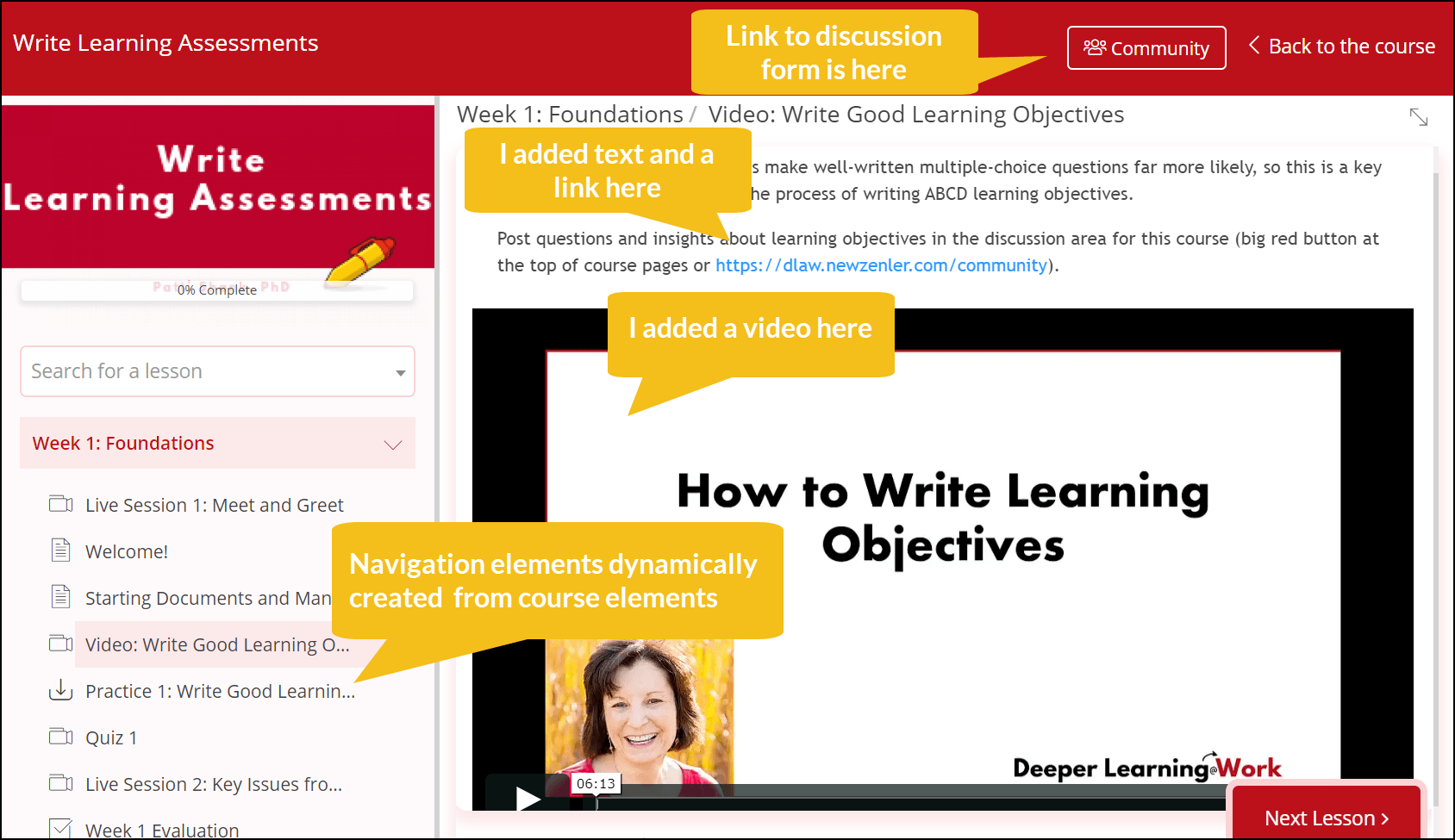
Example 1: Some of the asynchronous course elements used in my online course delivery system
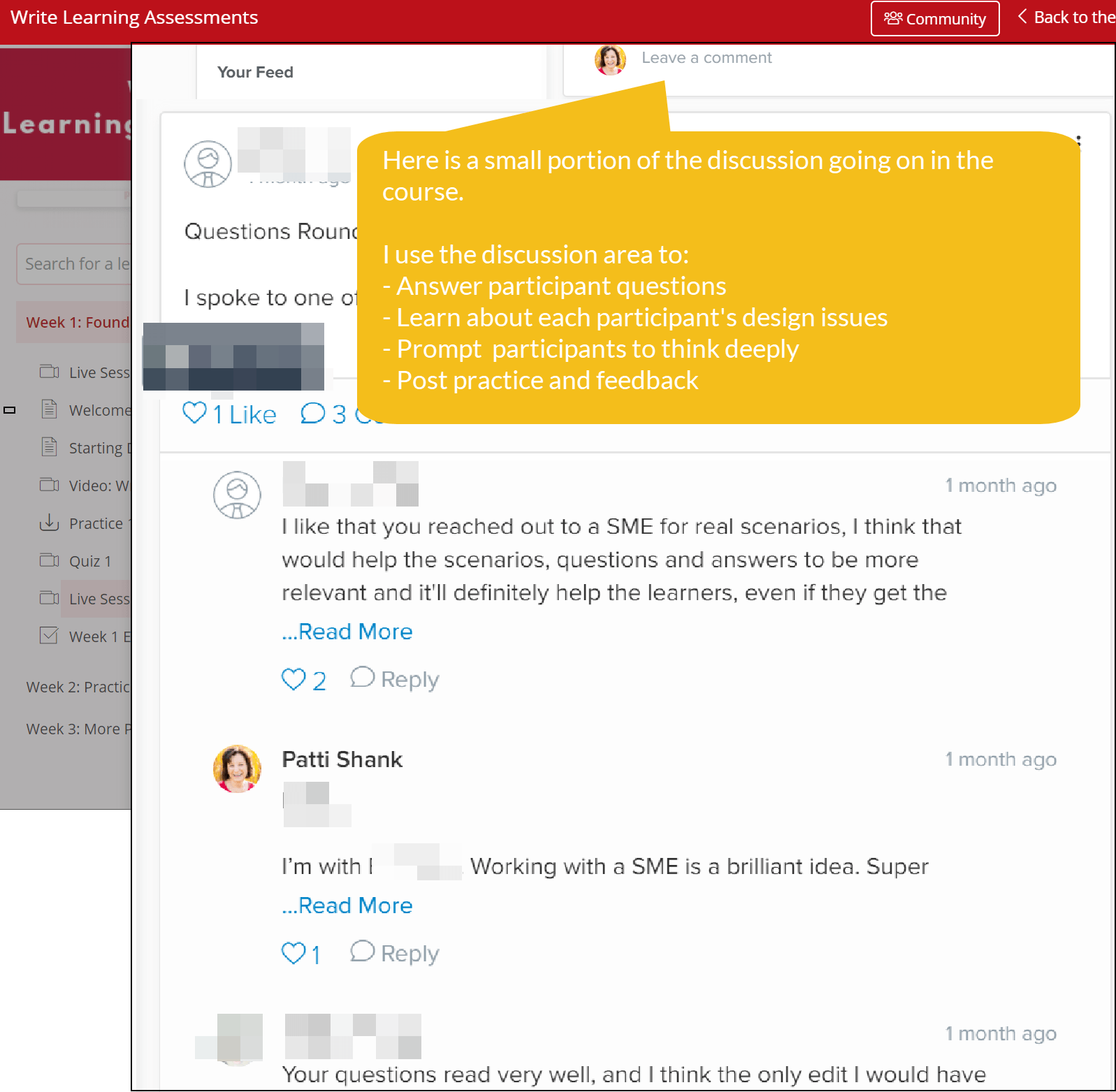
Example 2: A discussion portion in the asynchronous discussion forum for this course
Because synchronous and asynchronous elements have different benefits and challenges (which I will discuss in detail in Part 2), I typically find it essential to use both and have learned an important lesson, both from research and from my own experience. Live session time should be saved for elements that benefit from social interaction. In my last session of this course, one participant attended live from New Zealand, which meant it was 5 AM Saturday morning where she lived. I was surprised that she chose to attend rather than watch the recording. Yet she attended because she told me that the live interactions, which required live attendance, were especially helpful.
Example 3 shows information about and links to our weekly live session. I use live sessions to work through problems people are having, assess understanding so I can make changes to the course in real time, and discuss insights and challenges. The live sessions are geared to real-time help and live interaction. I record each live session and add it to the page for anyone who can’t attend or who wants to review key insights.
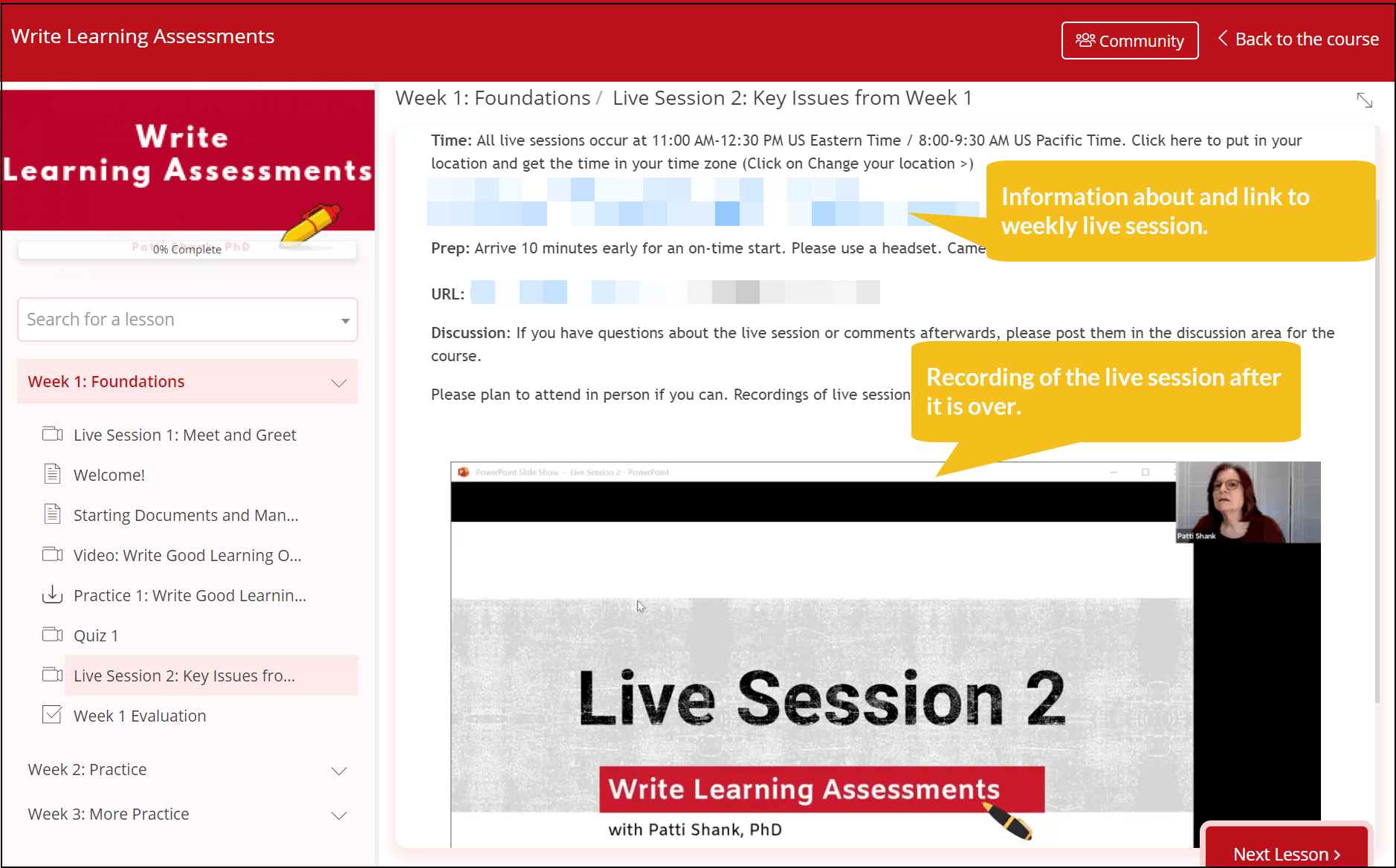
Example 3: Information about and links to the live session, the recorded version of the session after it is completed.
Next
The next article will discuss what research tells us are the best uses for asynchronous and synchronous tools. I’ll provide help for choosing the asynchronous and synchronous elements you need.
If you’re getting started with putting your programs online in a hurry, let’s help people get what they need to get online now and be as successful as possible, even without tons of planning. The technologies we use are mature and many aren’t terribly hard to use. But let’s also help people choose and blend the tools they need for the long run.
I did research last year on how eLearning Industry readers use blended learning and you might gain some significant insights reading the report.
References:
- Boyle, T., Bradley, C., Chalk, P., Jones, R., & Pickard, R. (2003). Using blended learning to improve student success rates in learning to program. Journal of Educational Media, 28(2/3), 165-178.
- Distance Education and Technology Advancement (DETA) Research Center, No Significant Difference Database
- Dziuban, C. D., Hartman, J., & Moskal, P. (2004). Blended Learning. Educause Center for Applied Research Bulletin, 7, 1-12.
- Kim, K. J., Bonk, C. J. Teng, Y. T., Zeng, T. & Oh, E. J. (2006). Future trends of blended learning in workplace learning settings across different cultures, 20th Annual Proceedings of the Association for Educational Communications and Technology, 176-183.
- Lupshenyuk, D. & Adams, J. (2009). Workplace learners’ perceptions towards a blended learning approach, International Journal of Social, Behavioral, Educational, Economic, Business and Industrial Engineering, 3(6), 761-765.
- Shank, P. (2019). Blended learning in today’s workplace. eLearning Industry.
- Sitzmann, T., Kraiger, K., Stewart, D., & Wisher, R. (2006). The comparative effectiveness of web-based and classroom instruction: A meta-analysis. Personnel Psychology, 59(3), 623-664.
